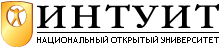|
1 октября отправила на проверку первое задание, до сих пор не проверено, по этой причине не могу пройти последующие тесты. |
Visual Aids
Now consider the following extract:
Computer-based presentation technology
Computers have changed the world of classroom presentation forever - that is for those fortunate enough to have the money and resources for both hardware and software. The two crucial pieces of hardware are a computer and a data projector. Anything that is on our computer screen can be shown to the whole class using a data projector to put up an enlarged version of it on a screen or a white wall. This means that all the class can see a word processed task at the same time, or we can project a picture, diagram or map, for example.
Presentation software, such as PowerPoint, increases our capacity to present visual material (words, graphics and pictures) in a dynamic and interesting way. However, the most commonly used PowerPoint template (a heading with bullet points) has suffered from overuse and may not be the most effective use of the medium. In fact, the software offers a more interesting option where we can mix text and visuals with audio/video tracks so that pictures can dissolve or fly onto and off the screen, and music, speech and film can be integrated into the presentation. Some people, of course, may find this kind of animated presentation irksome in its own way, but there is no doubt that it allows teachers to mix different kinds of display much more effectively than before such software came along.
One of the major technological developments in the last few years has been the interactive whiteboard, the IWB. This has the same properties as a computer hooked up to a data projector (i.e. you can present visual material, Internet pages, etc. in a magnified way for everyone to see), but it has three major extra advantages, too. In the first place, teachers and students can write on the board which the images are being projected onto, and they can manipulate images on the board with the use of special pens or even with nothing but their fingers. The pen or finger thus acts as a kind of computer mouse. Secondly, what appears on the board (just like the screen of a computer) can be saved or printed so that anything written up or being shown there can be looked at again. Enthusiasts for IWBs point to this extraordinary versatility and to other tricks (such as the ability to mask parts of the board and gradually reveal information). They say that the ability to move text and graphics around the board with pen or finger is extremely attractive, especially for younger learners. They emphasise the fact that text, graphics, Internet capability, video and audio material can all be controlled from the board.
Critics of IWBs worry about the amount of money they cost. There is some concern, too, about the fact that currently most IWBs are at the front of the classroom and thus tend to promote teacher (and learner)-fronted behaviours, and are less favourable for groupwork. There are also worries about projector beams (especially in ceiling-mounted projectors) affecting the eyes of teachers who frequently find themselves looking directly at them.
Ways of finding out
It has never been as easy to find things out as it is in the twenty-first century. The wide range of reference material both online and offline (in the form of CDs) is almost infinite. This is especially useful for language learners.
Dictionaries
Students can access dictionaries in book form, on CD- ROMS, using small electronic handsets and on the web. We will look at these in turn.
Paper dictionaries: dictionaries printed in book form have changed dramatically in the last few years. Whereas in the past, they were monochrome, with forbidding-looking entries which used various codes to denote different aspects of meaning, now they are colourful and laid out in a way that makes issues such as frequency, collocation, different meanings, pronunciation, etc. extremely clear. Dictionaries can be either bilingual or monolingual. In the past, teachers tended to be dismissive of the former since they frequently failed to give users sufficient information about what words meant and how they were used. Modern learners' bilingual dictionaries, however, are considerably more sophisticated, as can be seen in Figure 8.1.
увеличить изображение
Рис. 8.1. Entry for libreria from Diccionario Pocket (Pearson Education) for Latin American Spanish-speaking students of English
Here the users are given both British and American equivalents of the Spanish word libreria, and they are also told about the fact that the English word library (which sounds like libreria of course) actually translates into Spanish as biblioteca .
CD-ROMs: paper dictionaries are limited by the size of book that users are prepared to carry around with them. The same is not true of CD- ROMs, which can include a significantly greater amount of information (including audio material). Not only that, but CD-ROMs have one huge advantage, which is that users no longer have to search alphabetically (a skill that some people find difficult in both L1 and L2!). They can type in a word or phrase and it will appear on the screen, together with features such as collocation information, more corpus examples, a phrase-store, and even thesaurus-type word stores. Students can also hear the words being spoken and, perhaps, record themselves to compare with the spoken original.
Electronic pocket dictionaries: many students like to carry around small electronic dictionaries which fit snugly into their pockets. Teachers sometimes find these problematic since students tend to refer to them frequently in lessons at times when we would prefer them not to be accessing such little machines. However, a more problematical issue has, in the past, been the size of the display screen and the information that is included in the dictionaries. Small screens mean that users are never going to get any of the incidental or insightful (and frequently unexpected) detail that we get when we look at a dictionary page or a computer screen. Furthermore, students have to scroll up and down continuously to find what they are looking for.
Recently, however, electronic dictionaries have improved somewhat. In the first place, the screens are bigger, and in the second place, more than one dictionary is often included. Users can hear the words being spoken, too, and there are often extras such as spellcheckers, currency converters, etc. Many teachers would still prefer students to use paper or computer-based dictionaries. But the lure of the small electronic models is powerful. We must hope that they continue to improve if students continue to buy them.
Online dictionaries: finally, many dictionaries are now freely available online (although users may have to go through a complex registration process to be granted access). Many online dictionaries have clear definitions and useful information as in the example in Figure 8.2.
Users are once again given frequency information (the entry is in red on the site), the three red stars indicating that hospital is one of the most frequent words in the language. By clicking on the loudspeaker symbol, users can hear the words being spoken.