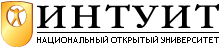The Domain Name Service
The A records
The most obvious requirement are the IP addresses of the systems on the network. In the zone example.org, define the A records like this:
localhost IN A 127.0.0.1 local machine, via loopback interface freebie IN A 223.147.37.1 presto IN A 223.147.37.2 bumble IN A 223.147.37.3 wait IN A 223.147.37.4 gw IN A 223.147.37.5
In practice, as we will see in the completed configuration file, we tend to put the A records further towards the end of the list, because they are usually the most numerous. It makes the file easier to read if we put them after the shorter groups of entries.
The NS records
DNS uses a special kind of record to tell where your name servers are. In our case, we're running name servers on freebie and presto. We could write:
IN NS freebie.example.org. IN NS presto.example.org.
This would work just fine, but in fact we'll do it a little differently, as we'll see in the next section.
Nicknames
We're running a whole lot of services on the reference network, in particular a web server and an ftp server. By convention, a web server machine is called www, an ftp server is called ftp, and a name server is called ns. But they're both running on machines with different names. What do we do? We give our machines nicknames:
www IN CNAME freebie ftp IN CNAME presto
We'd like to do the same with the name servers, but unfortunately DNS doesn't like that, and will complain about your DNS configuration all over the world if you make ns a CNAME. There's a good reason for this: if you use CNAME records to define your name servers, remote systems have toper form two lookups to find the address of the name server, one to retrieve the CNAME and one to get the corresponding A record for the CNAME. Define new Are cords for them:
IN NS ns
IN NS ns1
ns IN A 223.147.37.1
ns1 IN A 223.147.37.2
You'll note that we're using relative domain names in these examples. They are taken to be relative to the name that starts the SOA record.
The MX records
As we will see on page 493, you could send mail to hosts listed in an A record, but it's not a good idea. Instead, you should have at least two MX records to tell SMTP what to do with mail for your domain. This method has an added advantage: it allows you to rename individual machines without having to change the users' mail IDs. We'll take this advice and assume that all mail is sent to user@example.org. In addition, we'll use the ISP's mail server mail.example.net as a backup in case our mail server is down. That way, when it comes back up, the delivery will be expedited. The resulting MX records look like:
IN MX 50 bumble.example.org. IN MX 100 mail.example.net
The numbers 50 and 100 are called preferences. Theoretically you could make them 1 and 2, except that you might want to put others in between. A mail transfer agent sends mail to the system with the lowest preference unless it does not respond—then it tries the MX record with the next-lowest preference, and so on.
The HINFO records
Finally, you may want to tell the world about your hardware and this great operating system you're running. You can do that with the HINFO record:
freebie IN HINFO "Pentium/133" "FreeBSD 4. 0-CURRENT (4. 4BSD)" presto IN HINFO "Pentium II /233" "FreeBSD 3. 2 (4. 4BSD)" bumble IN HINFO "Pentium/133" "SCO Open Server" wait IN HINFO "Pentium Pro 266" "Microsoft Windows 95%" gw IN HINFO "486/33" "FreeBSD 3. 2 (4. 4BSD)"
Of course, telling the world the truth about your hardware also helps crackers choose the tools to use if they want to break into your system. If this worries you, don't use HINFO. It's still the exception to see HINFO records.
Putting it all together
In summary, our configuration file /etc/namedb/db.example.org looks like:
; Definition of zone example.org
$TTL 1d
example.org. IN SOA freebie.example.org. grog.example.org. (
2003031801 ; Serial (date, 2 digits version of day)
1d ; refresh
2h ; retry
100d ; expire
1h ) ; negative cache expiry
; name servers
IN NS ns
IN NS ns1
; MX records
IN MX 50 bumble.example.org.
IN MX 100 mail.example.net.
ns IN A 223.147.37.1
ns1 IN A 223.147.37.2
; Hosts
localhost IN A 127.0.0.1
freebie IN A 223.147.37.1
presto IN A 223.147.37.2
bumble IN A 223.147.37.3
wait IN A 223.147.37.4
gw IN A 223.147.37.5
; nicknames
www IN CNAME freebie
ftp IN CNAME presto
; System information
freebie IN HINFO "Pentium/133" "FreeBSD 4.0-CURRENT (4.4BSD)"
presto IN HINFO "Pentium II/233" "FreeBSD 3.2 (4.4BSD)"
bumble IN HINFO "Pentium/133" "SCO OpenServer"
wait IN HINFO "Pentium Pro 266" "Microsoft Windows 95%"
gw IN HINFO "486/33" "FreeBSD 3.2 (4.4BSD)"
You'll notice that comment lines start with ;, and not with the more usual #. Also, we have rearranged the MX records and the A records for the name servers. If we placed the MX records below the A records for the name servers, they would refer to ns1. example. org.
That's all the information we need for our zone example. org. But we're not done yet we need another zone. Read on.
Reverse lookup
It's not immediately apparent that you might want to perform reverse lookup, to find the name associated with a specific IP address. In fact, it’s used quite a bit, mainly to confirm that a system is really who it says it is. Many mail servers, including Free5SD.org, insist on valid reverse lookup before accepting mail. We’ll look at that in more detail in "Chapter 27" , on page 501. It's not difficult, but many systems, particularly those using Microsoft, don't have their reverse lookup set up correctly.
/etc/hosts is a file, so you can perform lookup in either direction. Not so with DNS: how can you know which name server is authoritative for the domain if you don't know its name? You can't, of course, so DNS uses a trick: it fabricates a name from the address. For the address 223.147.37.4, it creates a domain name 37.147.223. in-addr.arpa. The digits of the address are reversed, and the last digit is missing: it’s the host part of the address. It asks the name server for this domain to resolve the name 4.37.147.223.in-addr.arpa.
To resolve the names, we need another zone. That means another file, which we'll call /etc/namedb/example-reverse. It's not quite as complicated as the forward file:
$TTL 1d
@ IN SOA freebie.example.org. grog.example.org. (
2003022601 ; Serial (date, 2 digits version of day)
1d ; refresh
2h ; retry
100d ; expire
2h ) ;negative cache
IN NS ns.example.org.
IN NS ns1.example.org.
1 IN PTR freebie.example.org.
2 IN PTR presto.example.org.
3 IN PTR bumble.example.org.
4 IN PTR wait.example.org.
5 IN PTR gw.example.org.
In this case, the SOA record is identical to that in /etc/namedb/db. example. org, with two exceptions: instead of the zone name at the beginning of the line, we have the @ symbol, and the serial number is different—you don't normally need to update reverse lookup domains so often. This @ symbol represents the name of the zone, in this case 37.147.223.in-addr arpa. We'll see how that works when we make the /etc/named/named.root file below. We also use the same name server entries. This time they need to be fully qualified, because they are in a different zone.
Finally, we have the PTR (reverse lookup) records. They specify only the last digit (the host part) of the IP address, so this will be prepended to the zone name. The host name at the end of the line is in fully qualified form, because it's in another zone. For example, in fully qualified form, the entry for wait could be written:
4.37.147.223.in-addr. arpa. IN PTR wait.example.org.
The distant view: the outside world
So far, we have gone to a lot of trouble to describe our own tiny part of the Internet. What about the rest? How can the name server find the address of, say, freefall.Free-BSD.org? So far, it can’t.
What we need now is some information about other name servers who can help us, specifically the 13 root name servers. These are named A.ROOT-SERVERS.NET. through M.ROOT-SERVERS.NET.. They are described in a file that you can get from ftp://ftp.rs.internic.net/domain/named.root if necessary, but you shouldn’t need to: after installing FreeBSD, it should be present in /etc/namedb/named.root. This file has hardly changed in years—the names have changed once, but most of the addresses have stayed the same. Of course, it’s always a good idea to check from time to time.