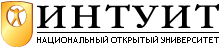Connecting to the Internet
Who’s that ISP?
As the Internet, and in particular the number of dialup connections, explodes, a large number of people have had the idea to become involved. In the early days of public Internet access, many ISPs were small companies run by very technical people who have seen a market opportunity and have grabbed it. Other ISPs were small companies run by not-so technical people who have jumped on the bandwagon. Still other ISPs are run by large companies, in particular the cable TV companies and the telephone companies. Which is for you? How can you tell to which category an ISP belongs? Do you care?
You should care, of course. Let’s consider what you want from an ISP, and what the ISP wants. You want a low-cost, high-reliability, high speed connection to the Internet. You may also want technical advice and value-added services such as DNS (see "Chapter 21" ) and web pages.
The main priority of a small ISP (or any other ISP, for that matter) is to get a good night's sleep. Next, he wants to ensure the minimum number of nuisance customers. After that, he wants to ensure that he doesn't go out of business. Only then is he interested in the same things that you are.
In the last few years, a large number of ISPs have gone out of business, and many more have merged with other companies. In particular, large companies frequently bought out small techie ISPs and then ran them into the ground with their incompetence. For a humorous view of this phenomenon, see the ''User Friendly’ cartoon series starting at http://ars.userfriendly.org/cartoons/?id=19980824.
Questions to ask an ISP
So how do you choose an ISP? Don’t forget the value of word-of-mouth—it's the most common way to find an ISP. If you know somebody very technical, preferably a FreeBSD user, who is already connected, ask him—he'll certainly be able to tell you about his ISP. Otherwise, a lot depends on your level of technical understanding. It's easy to know more about the technical aspects of the Internet than your ISP, but it doesn't often help getting good service. Here are a few questions to ask any prospective ISP:
-
What kind of connections do you provide?
See the discussion on page 315.
-
How do you charge? By volume, by connect time, or flat rate?
Once most ISPs charged by connect time: you paid whether you transfer data or not. This made it unattractive to an ISP to provide good performance, since that would have meant that you could finish your session more quickly. Nowadays, fat rates are becoming more popular: you pay the same no matter how much you use the service. The disadvantage of the fat rate is that there is no incentive to disconnect, so you might find it difficult to establish connections.
When comparing connect time and volume rates, expect an average data transfer rate of about 600 bytes per second for most connections via a 56 kbps modem. You'll get up to 7 kB per second with traffic-intensive operations like file downloading, but normally, you'll be doing other things as well, and your data rate over the session is more likely to be 600 bytes per second if you're reasonably active, and significantly less if not. Faster lines typically don’t charge by connect time: in particular, DSL lines are permanently connected and thus charge by data volume or at a fat rate.
Another alternative that is again becoming more popular is a ''download limit.'' Your fat monthly fee allows you to download up to a certain amount of data, after which additional data costs money. This may seem worse than a fat rate, but it does tend to keep people from abusing the service.
-
Do you have a cheaper charge for data from your own network?
Many ISPs maintain web proxy caches, ftp archives and network news. If they charge by volume, some will give you free access to their own net. Don’t overestimate the value of this free data.
-
What speed connections do you offer?
ADSL connections have two different rates, a faster one for downloads and a slower one for the uplink. That’s ne if you're planning to use the system as a client. If you intend to run servers on your system, things can look very different.
If you are using a modem connection, they should be the fastest, of course, which are currently 56 kbps.
-
What uplink connections do you have?
The purpose of this question is twofold: first, see if he understands the question. An uplink connection is the connection that the ISP has to the rest of the Internet. If it’s inadequate, your connection to the Internet will also be inadequate. To judge whether the link is fast enough, you also need to know how many people are connected at anyone time. See the question about dialup modems below.
-
How many hops are there to the backbone?
Some ISPs are a long way from the Internet backbone. This can be a disadvantage, but it doesn’t have to be. If you're connected to an ISP with T3 all the way to the backbone, you're better off than somebody connected directly to the backbone by an ISDN Basic Rate connection. All other things being equal, though, the smaller the number of hops, the better.
-
How many dialup modems do you have?
This question has two points to make swell. On the one hand, the total bandwidth of these modems should not exceed the uplink bandwidth by too much—let’s say it shouldn’t be more than double the uplink bandwidth. On the other hand, you want to be able to get a free line when you dial in. Nothing is more frustrating than having to try dozens of times before you can get a connection. This phenomenon also causes people not to disconnect when they're finished, especially if there is no hourly rate. This makes the problem even worse. Of course, the problem depends on the number of subscribers, so ask the next question too.
-
How many subscribers do you have? What is the average time they connect per Week?
Apart from the obvious information, check whether they keep this kind of statistics. They're important for growth.
-
What’s your up-time record? Do you keep availability statistics? What are they?
ISPs are always nervous to publish their statistics. They're never as good as I would like. But if they publish them, you can assume that that fact alone makes them better than their competitors.
-
What kind of hardware and software are you running?
This question will sort out the good techie ISPs from the wannabes. The real answers aren't quite as important as the way they explain it. Nevertheless, consider that you'll be better off with an ISP who also runs FreeBSD or BSD/OS1BSD/OS is a commercial operating system closely related to FreeBSD. If you have a few thousand dollars to spare, you may even find it better than FreeBSD. Check out http://www.wrs.com/ for further details.. Only small ISPs can afford to use UNIX machines (including FreeBSD) as routers; the larger ones will use dedicated routers.
Next, in my personal opinion, come other UNIX systems (in decreasing order of preference, Solaris 2.X, Linux and IRIX), and finally, along way behind, Windows NT. If you’re looking for technical support as well, you'll be a lot better off with an ISP who uses FreeBSD or BSD/OS. You'll also be something special to them: most ISPs hate trying to solve problems for typical Windows users.
-
How many name servers do you run?
The answer should be at least 2. You'll probably be accessing them for your non-local name server information, because that will be faster than sending requests throughout the Internet.
-
Can you supply primary or secondary DNS for me? How much does it cost?
I strongly recommend using your own domain name for mail. That way, if your ISP folds, or you have some other reason for wanting to change, you don’t need to change your mail ID. To do this, you need to have the information available from a name server 24 hours per day. DNS can generate a lot of traffic, and unless you're connected to the network 100% of the time, mail to you can get lost if a system can't find your DNS information. Even if you are connected 100% of the time, it’s good idea to have a backup DNS on the other side of the link. Remember, though, that it doesn't have to be your ISP. Some ISPs supply free secondaries to anybody who asks for them, and you might have friends who will also do it for you.
The ISP may also offer to perform the domain registration formalities for you—for a fee.
You can just as easily do this yourself: see page 318 for more details. Check the fee, though: in some countries, the ISP may get a discount for the domain registration fees. If it’s big enough, registering via the ISP may possibly be cheaper than doing it yourself.
-
Can you route a class C network for me? What does it cost?
If you're connecting a local area network to the Internet, routing information must be propagated to the Net. ISPs frequently consider this usage to be "commercial," and may jack up the prices considerably as a result.
Alternatives to a full class C network are a group of static addresses (say, 8 or 16) out of the ISP's own assigned network addresses. There's no particular problem with taking this route. If you change ISPs, you'll have to change addresses, but as long as you have your own domain name, that shouldn't be a problem.
Another possibility might be to use IP aliasing. See page 393 for more details.
-
Can you supply me with a static address? How much does it cost?
It’s highly desirable to have static addresses. See page 346 for more details. Unfortunately, many ISPs use static IPs to distinguish links for commercial use from those for home use, and may charge significantly more for a static address.
-
Do you give complete access to the Internet, or do you block some ports?
This is a complicated question. Many ISPs block services like smtp (mail) or http (web servers). If they do, you can’t run a mail or web server on your own machines. In the case of mail, this is seldom a problem: they will provide you with their own mail server through which you must relay your mail. This also allows the ISP to limit spam, which might otherwise come from any system within the network.
For http, the situation is different. Usually ISPs charge money for supplying access to their own web servers. On the other hand, this arrangement can provide much faster web access, especially if you are connected by a slow link, and you may also save volume charges. Ultimately it’s choice you need to make.
-
Do you have complete reverse DNS?
In previous editions of this book, I didn’t ask this question: it seemed impossible that any ISP would answer "no". Unfortunately, times have changed, and a number of ISPs not only don’t supply DNS, they seem to think it unnecessary. Don’t have anything to do with them: firstly, itshows complete incompetence, and secondly it will cause trouble for you accessing a number of sites, including sending mail to the FreeBSD mailing lists.
Making the connection
After calling a few ISPs, you should be able to make decision based on their replies to these questions. The next step is to gather the information needed to connect. Use Table 18-1 to collect the information you need. See "Chapter 20" for information about authentication, user name and password.
| Information | Fill in specific value |
|---|---|
| IP address of your end of the link | |
| IP address of the other end of the link | |
| Kind of authentication (CHAP,PAP, login) | |
| User or system name | |
| Password or key | |
| Primary Name Server name | |
| Primary Name Server IP address | |
| Secondary Name Server name | |
| Secondary Name Server IP address | |
| Pop (Mail) Server Name | |
| News Server Name |